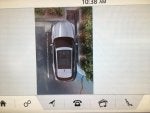Found a feature that I was unaware of with the camera display. Was stopped at a long light, selected camera and 360 view. Tapped on display twice and it displayed the front half of the car 360 display only. Tapped twice again and got the rear half of the 360 display. I don't know how useful it is, but it gives you a little larger display of the front or rear surround picture. I thought it was pretty cool that there are still new discoveries even after a year and a half. Nothing in the manual describes this feature, as far as I'm aware.

ICTP 360 Surround Camera
skyking
Discussion starter
1,383 posts
·
Joined 2016
- Add to quote
Found a feature that I was unaware of with the camera display. Was stopped at a long light, selected camera and 360 view. Tapped on display twice and it displayed the front half of the car 360 display only. Tapped twice again and got the rear half of the 360 display. I don't know how useful it is, but it gives you a little larger display of the front or rear surround picture. I thought it was pretty cool that there are still new discoveries even after a year and a half. Nothing in the manual describes this feature, as far as I'm aware.
2,000 posts
·
Joined 2016
Don't think so... usually, 360-degree cameras allow the user to select different views, there should be one that allows you to view the right front side and left front side... at least that's how it works on any that I've seen.
16 posts
·
Joined 2018
The 360 camera was one feature I dont have - I have a 2018 Portfolio and kinda expected that to be in there, whilst confessing it wasnt a 'have to have' feature so didnt look out for it. Is that only on the S package? But the dealer did show me how to access the two variations on the rear view camera that I didnt know where there either!
2,381 posts
·
Joined 2017
I have convinced my kids that this world via a real time satellite view. They have not questioned it yet. Howeve one of my daughters asked to roll down the window and stick her arm out to see if she could see it on the screen.
DP
DP
2,381 posts
·
Joined 2017
You can also tap the camera to get a 180 degree view of the front when pulling out from a hidden view where only the front of the car is able to see, like if there are high hedges on either side of your car.
DP
DP
106 posts
·
Joined 2018
Thanks for the tip!
I am paranoid about scraping my rims on a curb, went with the 22", probably would never park next to a curb without the 360 camera
I am paranoid about scraping my rims on a curb, went with the 22", probably would never park next to a curb without the 360 camera
2,041 posts
·
Joined 2016
For those who have the lowly ICT, I tried this, and it works, thanks! Pretty cool to zoom in, front and rear. And, like the others, my piano black is also silver 
Attachments
-
539.1 KB Views: 545
1,392 posts
·
Joined 2015
I've had that feature for two years. In fact, I can zoom in on each of the four wheels, something I should've done in my numerous battles with curbs but didn't bother. Cost me a fortune in wheel repairs.
4,630 posts
·
Joined 2016
Umm , that would be a DIFFERENT Camera feature , then what's being discussed in this thread !!!>
2,041 posts
·
Joined 2016
I don't know if this was posted before, or if it is widely known, but I found if you double-tap the lower right corner of the screen with either the front or rear camera shown, you bring up a menu that allows you to pan up/down/left/right and zoom. Interesting, can see the value in aligning the hitch or getting within inches of an obstruction.
@GRVR, be sure to jump in here and correct me.
@GRVR, be sure to jump in here and correct me.
Attachments
-
404.2 KB Views: 381
-
?
-
?
-
?
-
?
-
?
-
?
-
?
-
?
-
?
-
?
-
?
-
?
-
?
-
?
-
?
-
?
-
?
-
?
-
?
-
?
- posts
- 129K
- members
- 13K
- Since
- 2015
Jaguar F-Pace Forum is the best community to discuss the SUV’s towing, interior, reliability, mods, AWD, SVR models and more.